
10 Ways to Reduce Your Bounce Rate
The owners of sites and online stores are forced to keep up with the times, improve the user experience, constantly adapting to new market conditions. They are trying to reach buyers on various devices, optimizing for the mobile version, and going beyond traditional platforms. Any headless commerce enterprise already has a leg up on outmoded traditional websites that are not so sharp-witted and slow on the uptake. Various innovative methods help lower the bounce rate in addition to an increase in conversions.
When it comes to measuring internet marketing results, bounce rate is one of the most controversial metrics. According to Google’s definition, bounce rate is measured in terms of the view of one page on a site. Typically, it is indicative of the overall user experience. In this article, we will summarize the reasons for the high bounce rate and what to do to optimize your site to decrease it.
Briefly About the Reasons for the High Bounce Rate
The reasons for rocky bounce rates can be quite intricate. An increased bounce rate is highly undesirable for many resources and indicates a poor user experience. In some cases, however, the exact opposite situation can be observed, and a high bounce rate, on the contrary, goes simultaneously to an excellent UX.
This is relevant for those situations when the user needs, for example, a recipe for a certain dish. By clicking on the link in the search results, a person immediately gets what he or she needs and leaves the site. That is, no other effort is needed, all the necessary information is available, and this speaks of a brilliant user experience.
However, these are only special cases, and if a high bounce rate on your site is evidence of some defect, it must be corrected. Therefore, in this article, you will find several useful tricks that you can utilize.
How to Decrease Your Bounce Rate
1. Check How Fast Your Pages Are Loading
The first thing to look out for is the speed of your site. Many marketers search for the cause of high bounce in the content. But if users see a white screen or a lot of loading elements in front of them for a long time, and nothing happens, they will most likely close the tab.
According to Deloitte data, page loading speed affects 70% of consumers’ willingness to buy from an online store or not. And in the US, the main reason for abandoning sites is load latency. Experts have determined that the ideal download speed should be 2 seconds or less. And this is understandable since the user will get tired of waiting for a slow loading page and go to another site.

Therefore, the Google Analytics algorithms will count the visit as a bounce from the moment the analytics.js script is run. People aren’t prepared to face download difficulties that will prevent them from getting information and making purchases quickly and easily.
Site speed affects the following key metrics:
- Increased bounce rate;
- Reducing the time spent on the site;
- Decrease in conversion rate;
- Negatively affects the position of the site in the search results.
2. Make Your Content Easy to Consume
Unfortunately, the text segment of the content is often neglected, although this is one of the common reasons for visitors to bounce. Imagine loading a page and seeing a solid wall of text in front of you. Most visitors don’t read your material from top to bottom, but rather skim your content to see if it will be helpful to their problem.
Create visual appeal for your site by intelligently distributing text on the page to reduce the bounce rate. Don’t turn your website into school textbooks. Otherwise, your visitors will quickly lose concentration and move to another site. The text should be readable on any device, large and clear enough not to squint or zoom in to study it.
Use the following tips to reduce the effort of your readers and manage the space wisely:
- Pick a headline that best suits your content;
- Divide the text into sections and label them with subheadings;
- Break the text into paragraphs and bulleted lists;
- Add images, graphics, and screenshots to clearly illustrate your thoughts;
- Assemble an interactive table of contents so that the user can quickly jump to a point of interest;
- Saturate your text with examples;
- Leave enough line spacing, indentations, and margins to keep your text clean and beautiful;
- Write as simple as you speak without overloading the text with complex sentences.
Note: don’t overuse line breaks and visuals to keep your text from getting lost in this background.
Consider an example of a convenient text layout in this screenshot taken on the Jemi SEO Firm website:
- The author has used different types of subheadings;
- Put the data in a table to make it clearer;
- Highlighted the important points in bold to further reveal their essence.
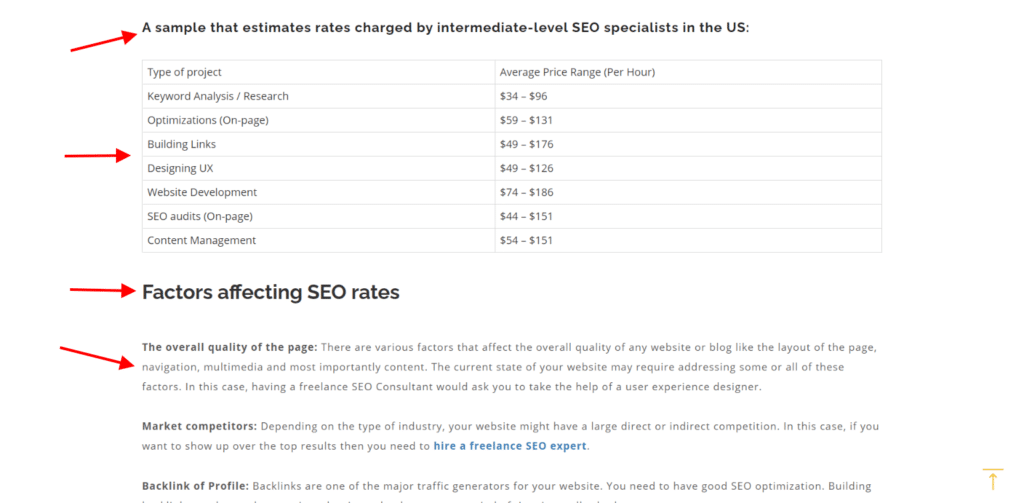
Screenshot taken on the Jemi SEO Firm blog page
3. Don’t Forget About the Importance of the Mobile Version
The amount of websites that are still not mobile-optimized is perplexing. The number of Internet users from mobile is growing every year. Therefore, if your site isn’t optimized for these needs, you leave money on the table as visitors will abandon their intentions and go to your competitors.
Make the mobile version of your website a priority to decrease the bounce rate from smartphones. What stops site owners from taking this step? Unfortunately, this can also be another (significant) expense for a website or business and go beyond their technical capabilities. However, for all the headache that comes with optimizing for mobile, it’s hard to underestimate the need for it.
First of all, mobile-friendliness is a factor in Google’s ranking, as the search engine follows trends and prioritizes sites that have responsive mobile designs.
If the data in Google Analytics shows a high mobile bounce rate, your site has to be optimized for that audience segment. The Google Mobile-Friendly Test tool lets you know if this is the problem.
4. Remove All Obstacles in Site Navigation
This is the fault of many sites as confusing navigation can be another reason too many visitors bounce and abandon other pages on your site.
Navigation menus on your site and calls to action have a big impact and reduce bounce rate because they show users exactly where to click. You need to make sure that visitors can easily find what they are looking for on the site and their place in the structure of the site.
The report of the Google Analytics extension contains a map of links, statistics on the interaction of visitors with the page, as well as the ability to see what part of the page visitors will see without scrolling. Use the data to understand what are the most redundant or, conversely, missing elements on the site. It also demonstrates why the visitor stops scrolling, makes a short click and returns to the search, and what is the click-through rate for certain elements on your site.
Based on the data obtained, you can reduce the number of distractions on the site as well as structure navigation in an intuitive way. By making the site clear and convenient, you can not only reduce the bounce rate but also increase the rate of targeted user actions.
5. Reap the Benefits of Targeted Keywords and the Right Audience
If you have the best content and user experience but your bounce rate is still too high, you may be targeting the wrong audience. You can only get a positive answer if you target the right people.
With a lot of traffic, you won’t get a good deal of engagement, let alone conversions, if you have all targeting turned off. Therefore, bounce rate is a useful signal to help you assess your marketing efforts sensibly.
To get quality traffic, you need to use your keywords wisely. Your ideal audience uses a specific set of phrases and expressions to search the Internet that has high traffic potential and user transactional intent.
The main challenge is finding such profitable keywords, engaging your audience, and possibly converting them. If you create detailed content and interesting pages using keywords, visitors will spend more time on your site. And more time spent will turn into an increase in trust and the likelihood of taking the desired action. Based on quality keywords, you can also attract more backlinks and boost your site’s authority.
6. Update Your Content with Useful and Relevant Information
If you’ve been able to reach the right high-quality audience, but your bounce rate is nevertheless immense, then your content may not be relevant to intent.
Initially, the user comes to the page by entering a request or clicking on an ad. They get on a page that must satisfy their intentions, otherwise, they will bounce. To lower your bounce rate, make sure you regularly create super-relevant pieces of information.
Analyze the stages at which promoting products/services with commercial or transactional content would be inappropriate and will lead to an increase in the bounce rate. Engage users by creating personalized and interactive content. Personalized content means a thorough approach to each client and the selection of services and goods necessary for their specific needs.
Engaging and thought-provoking content will attract an audience’s attention and build brand loyalty. Include interactive content such as polls, quizzes, open-ended questions. This attitude will generate positive customer response and brand trust.
This is the case for the French cosmetics brand Sephora. On their site, visitors can take part in a quiz to get hair product tips.
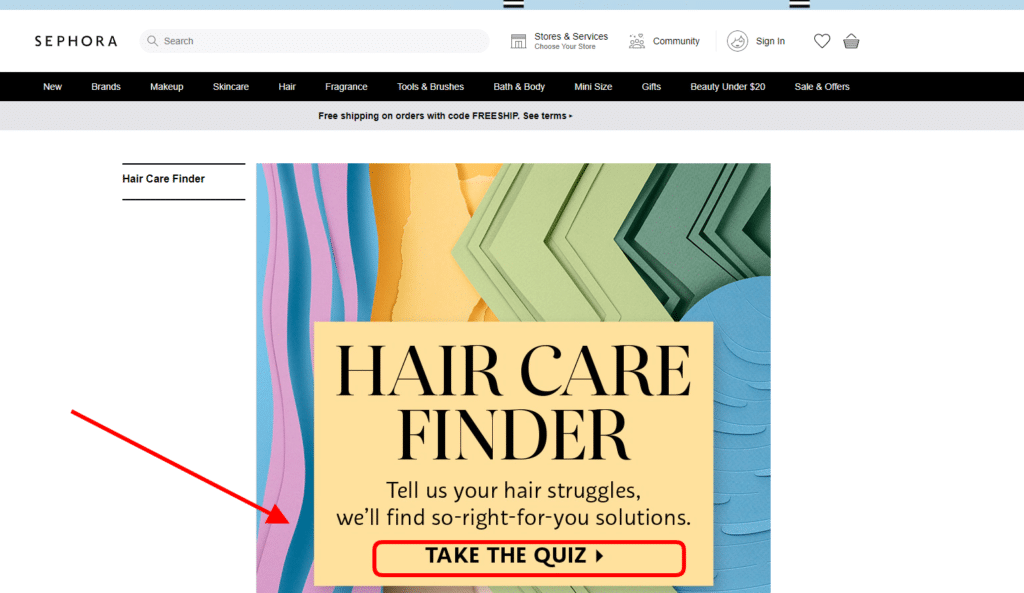
Screenshot taken on the Sephora website
7. Fix Broken Links and Create a Convertible 404 Error Page
Check the site for broken links crawling it with the Online Broken Link Checker or programs such as Screaming Frog. Dead links affect site performance and bounce rates.
If you need a great free tool for analyzing broken links, Google Search Console will be of service. Take the time to fix your dead links so that visitors who come to your site can find what they are looking for.
Unfortunately, broken pages always have a place to be on the site. Lack of time to correct them promptly translates into an increase in the bounce rate. Often site owners forget to make a compelling 404 error page (page not found). Having a well-formed 404 page will keep the users from instantly leaving your site or even redirect them into the sales funnel.
The page should:
- Have a nice design (you can add a little humor);
- Help the user with the answer to the question “what should I do now?”;
- Give simple and clear instructions;
- Have a search console.
Consider this kind of 404 page using as an example a British online retailer, Asos. When a user lands on this page, he or she sees links to the male and female sections of the store or the home page. Also, the site provides an opportunity to go to the page of questions and answers that relate to delivery, payment, returns, and many other problems. All of these techniques will have a positive effect on reducing bounce rates if you also try to optimize your site in that way.
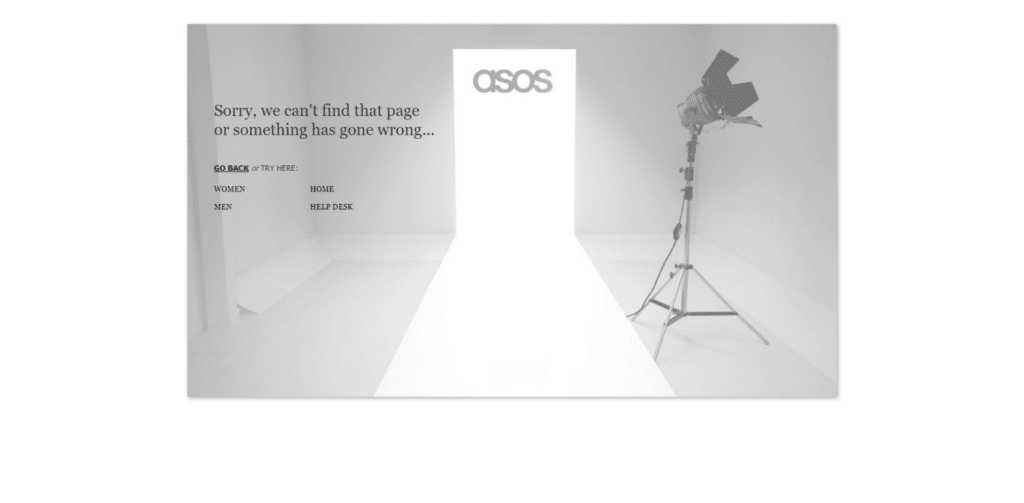
Screenshot taken on the Asos website
8. Think About How You Can Enhance Product Pages
First of all, let’s start with the fact that product pages can always have a slightly higher bounce rate than some other types of pages. It can also vary depending on the nature of the product or service in question. This because more often than not, visitors are in the research stage and are not ready to make purchases.
However, if you notice unusually high bounce rates on your product pages, think about what your product pages might be missing. Maybe your visitors are not happy with your price or you are not offering a discount? Or maybe there are no reviews on your site? Or you should provide details of how and where the product was made and the specifics of your return policy? To strike the right balance and lower your bounce rate, be sure to do A/B testing before making any firm decisions.
In the screenshot below, there is an example of a successful product page taken on the Wayfair website. Visitors can read a very detailed description of the product, find out its dimensions, and compare it with similar products on the site. And if you still have questions, then there is an opportunity to call the store.
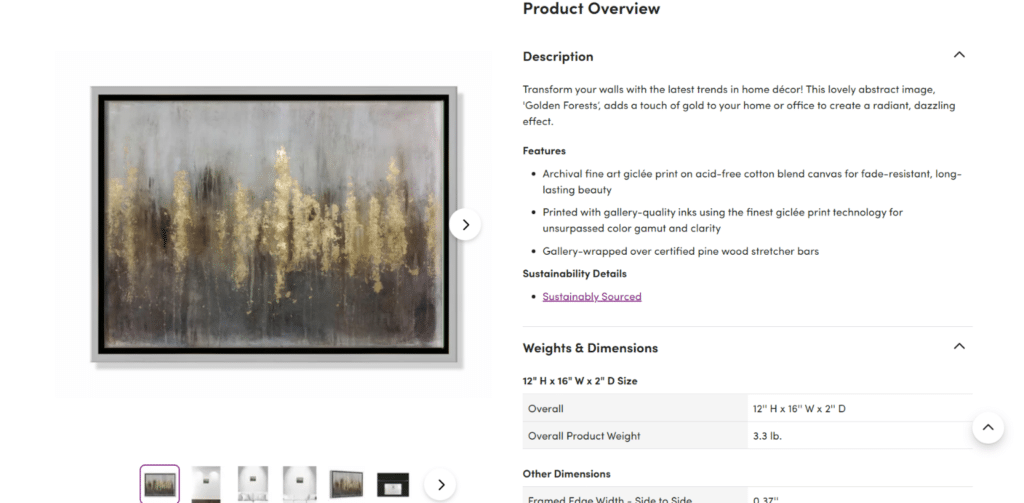
Screenshot taken on the Wayfair product page
9. Write a CTA That Is Relevant
Most visitors decide to leave within the first seconds. They make a decision after a quick glance at a site without scrolling a page. Therefore, working on the first screen is extremely important.
There should be a clear definition of what you are selling and a prominent call to action that can be easily spotted in 3 seconds or less. To reduce bounce rates and increase conversions, people need to understand immediately where they are and what you want them to do.
Rather than leaving it up to the visitor to decide what to do next, every page on your site needs a visible and compelling call to action. Whether it’s your home page, landing page, or product page, you want to tell your visitors what to do next.
A clear call to action should:
- Stand out with contrasting colors and bold text;
- Be disposed above the fold area or duplicate below the fold;
- Be clear about what will happen when visitors press the button.
The example below shows how the American marketing automation platform, Mailchimp, intelligently uses a CTA. It takes into account all color and phrasing tips to attract as many customers as possible.

Screenshot taken on the Mailchimp website
10. Increase User Trust
Every day you constantly have to pass an exam when buyers make a choice. Can you trust you as a seller? Has the store received security certifications? Can I leave my card details or personal information?
Customers don’t want to be fooled, so after the initial exposure to the product, they start looking for signs of your company’s credibility. If the users have no experience with you and they don’t know what your reputation is, it will be more difficult for you to get money from them.
Therefore, in this case, reviews about you or your product made by independent experts will do you a good turn. It is logical that the more famous the expert, the more clients will trust him or her and the higher the conversion will be.
Also, use services that issue a site security certificate. Show off awards, certifications, industry reports and test yourself for safety. The following additional marks of credibility increase your credibility, according to a survey from the Baymard Institute:
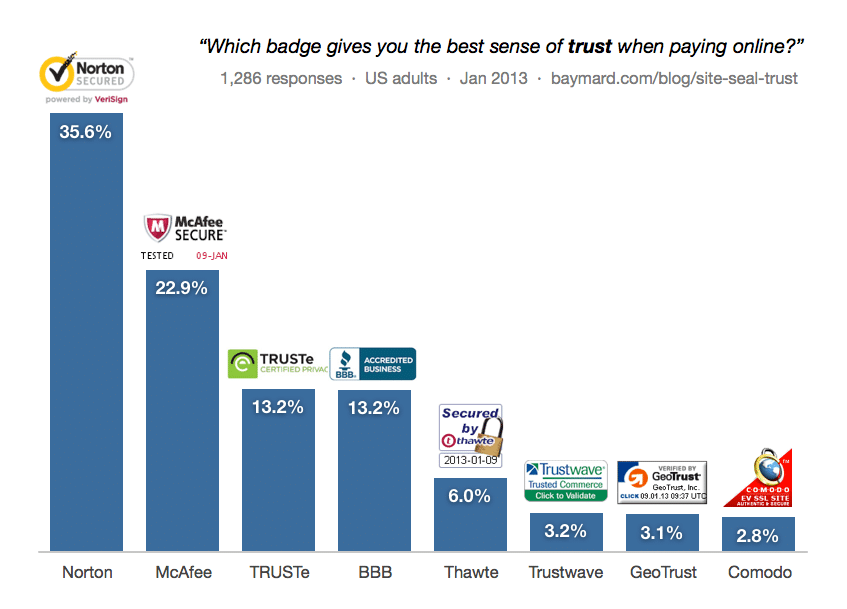
Image credit: Baymard
Final Word
In most cases, a high bounce rate indicates that the site doesn’t meet the user’s expectations. This negatively affects both the profitability of the company and the positions in the search results.
As you can see, there are many ways to reduce the bounce rate on your site. Hopefully, they’ll help you get better traffic and more conversions as these factors are interdependent. Focus on speeding up your site, making it mobile responsive, developing useful relevant content, building trust, and design along with functional navigation.

